Summary
OpenECU®, Dana’s product line of off-the-shelf rapid control prototyping ECUs support integration with TargetLink. Users can import TargetLink subsystems into OpenECU Simulink models. Developers and test engineers can evaluate, and test algorithms developed with TargetLink on OpenECU hardware for fleet trials.
OpenECU Block
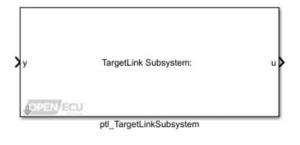 OpenECU integration has been simplified with the development of TargetLink Integration block available in OpenECU Developer Simulink-API.
OpenECU integration has been simplified with the development of TargetLink Integration block available in OpenECU Developer Simulink-API.
The OpenECU TargetLink Subsystem block allows for easy import of production code from a subsystem developed in TargetLink.
The TargetLink model name, subsystem name, and input/output ports are specified in the block interface. One button causes the block to configure itself to have the specified interface. Another button launches the TargetLink code generator to generate production code for the TargetLink subsystem, imports the production code into the model at the block location, and imports the TargetLink data dictionary entries into the Simulink data dictionary.
Block Parameters
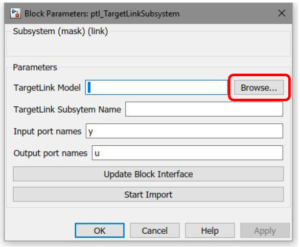 TargetLink Model
TargetLink Model
Press the “Browse…” button to browse for the model file. When the browse button is used, you will be prompted to select which subsystem from the TargetLink model file that you wish to import. All mask parameters will be automatically populated from the selected TargetLink subsystem.
TargetLink Subsystem Name
Enter the name of the TargetLink subsystem in the TargetLink model that you wish to import.
Input Port Names
Enter the names of the input ports for the block interface, separated by commas.
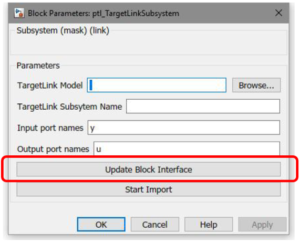
Output port names
The names of the output ports for the block interface, separated by commas.
Update Block Interface
Clicking this button will update the interface of this block. Input ports will be created according to the “Input port names” parameter, and output ports will be created according to the “Output port names” parameter. Note that clicking this button will disconnect the block from the rest of the model as the block is re-drawn.
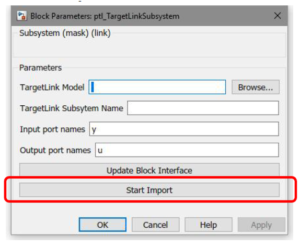
Start Import
Clicking this button will import TargetLink production code into the model at the current block location.
The TargetLink code generator is launched to produce production code from the TargetLink subsystem. All data entries in the TargetLink data dictionary associated with the selected TargetLink model will be imported into the Simulink data dictionary.
TargetLink Versions Supported
Currently, TargetLink version 4.4 (2018-B) has been tested and is supported. Newer TargetLink versions are expected to be compatible but have not been fully tested.
Refer to OpenECU Sim-API User Guide for more details or contact Dana at support@openecu.com or bd@OpenECU.com
